Get a Mobile C64 for 50 Euros
The retro computing trend is still going strong, and the Commodore 64 (C64) remains one of the most beloved systems in this scene. With its iconic design and groundbreaking games, the C64 continues to captivate enthusiasts around the world.
While there are new builds of old C64s available, such as “The C64” which costs around 100 Euros for the full-sized model and 50 Euros for the mini model (which lacks a functioning keyboard), none of these options include a screen and thus can’t be conveniently used on the go, like on a train.
Fortunately, there’s a low-cost solution that allows you to enjoy the C64 experience anywhere, and it costs as little as 50 Euros. In this tutorial, we will guide you through the steps to set up a mobile C64 using an Android tablet and a few affordable accessories.
What You’ll Need
- A Cheap Used Android Tablet
- A Cheap Tablet Keyboard
- C64.emu Emulator App
- Keyboard Stickers
Step-by-Step Guide
1. Purchase a Used Android Tablet
Start by purchasing a used Android tablet. Platforms like Kleinanzeigen.de are great for finding budget-friendly options. Ensure the tablet meets the following requirements:
- A 10” screen for a comfortable retro gaming experience.
- An Android version that supports the Google Play Store.
You should be able to find a suitable tablet for around 25 Euros, including shipping.
2. Buy a Tablet Keyboard
Next, head to Amazon and search for a Bluetooth keyboard that comes with a case. The case should hold the tablet and the keyboard should be detachable via magnets. A suitable option should cost around 20 Euros.
3. Install C64.emu from Google Play Store
Once you have your tablet and keyboard, purchase and install the C64.emu app from the Google Play Store. This app costs 3.99 Euros and is a reliable C64 emulator for Android.
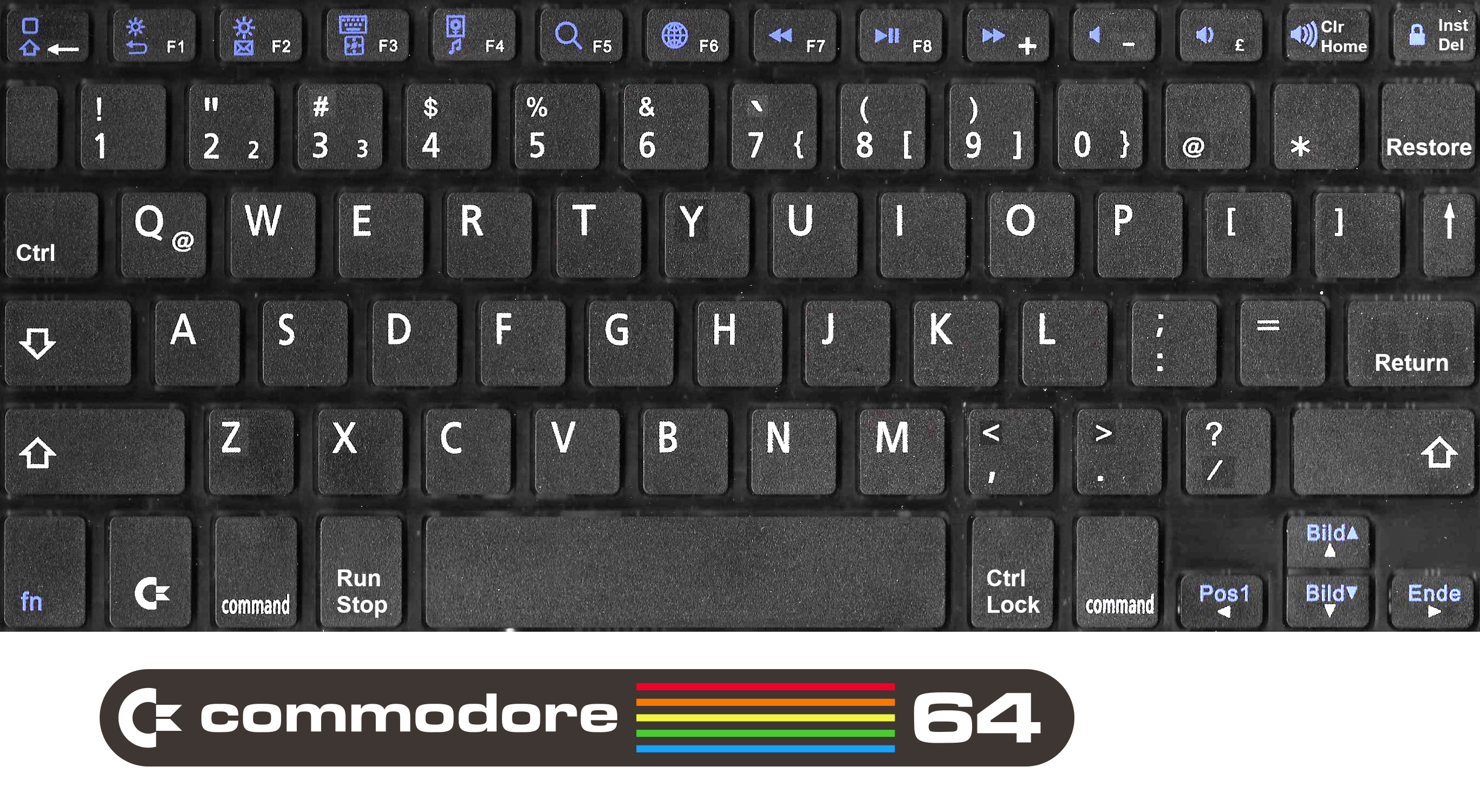
4. Modify the Keyboard with Stickers
To enhance your retro experience, print out the provided key stickers on sticker paper. Cut out the stickers and place them on your Bluetooth keyboard to match the C64 layout as closely as possible. The provided picture matches the C64 keyboard closesly but makes some compromises for compatibility with the modern android keyboard. If the stickers do not meet your demands, you can easlily create new ones by taking a picture of your keyboard or scanning it and modifing the picture with an image manipulation program like gimp. That’s how I created my stickers.
5. Connect the Keyboard to the Tablet
Switch on your Bluetooth keyboard and pair it with your tablet. This usually involves going into the tablet’s Bluetooth settings and selecting the keyboard from the list of available devices.
6. Initial Setup of C64.emu
C64.emu is available on the Google Play Store for 3.99 Euros. It’s an Android C64 emulator app based on the Vice emulator. Open the C64.emu app and follow the initial setup instructions provided on the C64.emu homepage. This will guide you through the basic configuration needed to get started.
7. Adjust the Settings
In the C64.emu app, adjust the keyboard mapping to match your modified keyboard stickers. Additionally, for some programs, you may want to disable the “Crop Normal Border” setting to ensure the entire screen is visible.
Beyond Gaming: Chiptunes with SID Wizard
Apart from retrogaming, your mobile C64 setup is perfect for creating chiptunes using SID Wizard. This music creation tool allows you to compose authentic 8-bit music on your portable C64 system.
Final Thoughts
With just 50 Euros, a bit of creativity, and some DIY spirit, you can bring the magic of the C64 into the modern, mobile world. This setup not only provides a nostalgic gaming experience but also opens up new creative possibilities for retro enthusiasts. Enjoy your journey back to the 80s, anywhere you go!